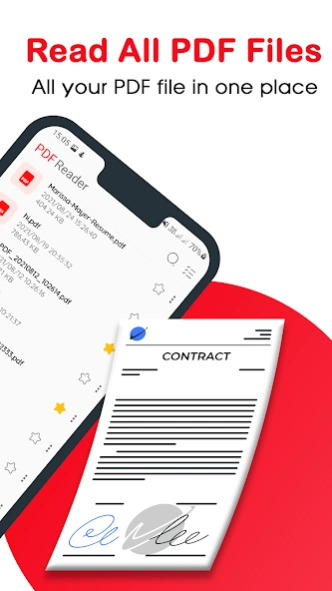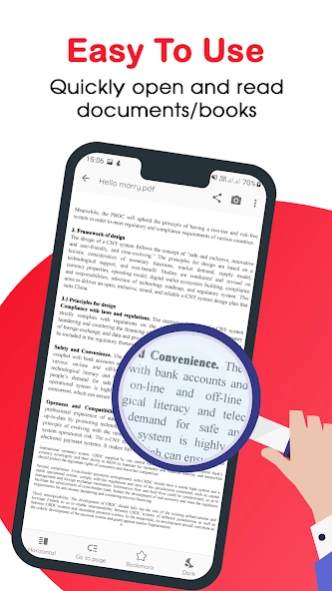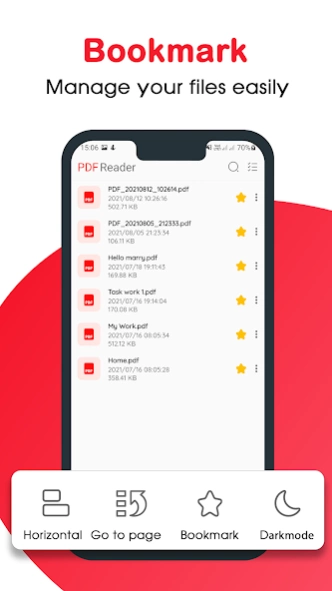PDF Reader – PDF Viewer 3.3.2
Free Version
Publisher Description
PDF Reader – PDF Viewer - Viewer, read and search all PDF files simply for Android
PDF Reader is an application that helps you to view, open, manage and search all PDF files on your Android device quickly and easily. With PDF Reader application you can easily read documents, read books, PDF files most conveniently, using the application is simple and easy to use.
You often have difficulty in managing and reading PDF files , you are a person who often has to use office documents, this is the application to help you solve that problem. PDF reader app is a convenient application, you can read any type of PDF file present in your mobile device. With a powerful and fast PDF viewer , we hope you will be satisfied with this application. Experience this PDF Reader and Manager right away.
⭐ Top Feature ⭐
✅ Manage all PDF files:
- Manage, display all PDF files contained in your mobile device quickly.
- display pdf files sorted by a->z or by date order to help you easily manage your pdf files
- Delete, rename and view your PDF file information
✅ PDF Reader:
- One touch to read the PDF file you want
- Open PDF files anywhere you want
- You can quickly jump to any document page by entering the page number.
- Open PDF files from other apps easily
✅ PDF file search:
- Search all PDF files you want to read
✅ Bookmark PDF files:
- You have an important PDF file, or a PDF document file that you read often, the application supports you with the feature of marking PDF files, then you can easily read frequently used document files.
✅ PDF Reading Mode:
- Dark Mode: The application supports you reading mode, reading documents at night to help you have an interesting experience and protect your eyes from light when reading documents at night
- Reading mode for horizontal and vertical scrolling
- Zoom in and out of PDF document pages
✅ Share:
- You can share your PDF file to anywhere you want.
✅ Other facilities:
- Print documents: The application supports you to print documents easily, you just need to select the parameters and select the printer, you can easily print your PDF documents quickly.
- Take screenshot: The application helps you to take screenshots of PDF documents and manage and view screenshots easily
- Convert images to PDF files: This is a nice feature to help you convert and combine many pictures in your collection into PDF files quickly and easily.
Those are the useful features of the PDF Reader & PDF Viewer application that the developer wants for you. Make it easy and fun to read documents right on your mobile device. PDF reader, open document, document manager will always try to develop new features and improve user experience for PDF reader application. If you find it interesting, please leave us 5 ⭐⭐⭐⭐⭐ and include suggestions to make the application even more perfect.
If you have any suggestions, please send them to e-mail: Julinguyen998866@gmail.com. Thank you very much! ❤️❤️
About PDF Reader – PDF Viewer
PDF Reader – PDF Viewer is a free app for Android published in the PIMS & Calendars list of apps, part of Business.
The company that develops PDF Reader – PDF Viewer is True Apps Ltd. The latest version released by its developer is 3.3.2.
To install PDF Reader – PDF Viewer on your Android device, just click the green Continue To App button above to start the installation process. The app is listed on our website since 2022-12-15 and was downloaded 0 times. We have already checked if the download link is safe, however for your own protection we recommend that you scan the downloaded app with your antivirus. Your antivirus may detect the PDF Reader – PDF Viewer as malware as malware if the download link to com.pdf.pdfreader.allpdffile.pdfviewer is broken.
How to install PDF Reader – PDF Viewer on your Android device:
- Click on the Continue To App button on our website. This will redirect you to Google Play.
- Once the PDF Reader – PDF Viewer is shown in the Google Play listing of your Android device, you can start its download and installation. Tap on the Install button located below the search bar and to the right of the app icon.
- A pop-up window with the permissions required by PDF Reader – PDF Viewer will be shown. Click on Accept to continue the process.
- PDF Reader – PDF Viewer will be downloaded onto your device, displaying a progress. Once the download completes, the installation will start and you'll get a notification after the installation is finished.